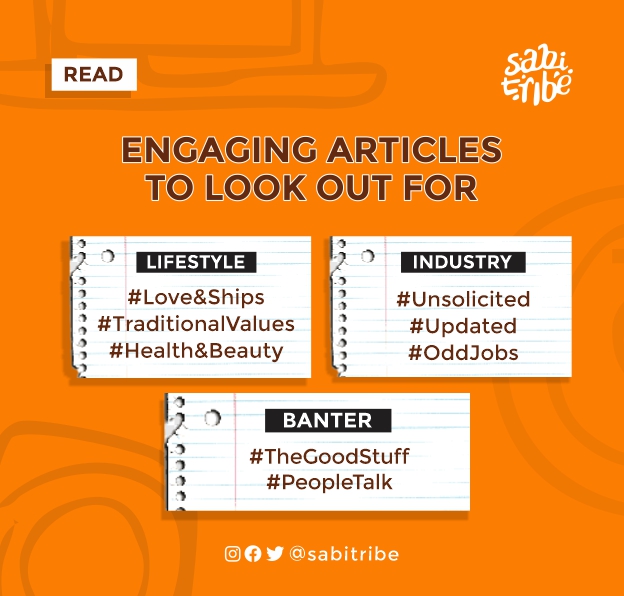Bragging rights for Android users!
For as long as most of us can remember, there has been a supremacy battle between iPhone and Android users.
However to the typical Nigerian, iPhones tend to get the longer end of the stick. In this post, we convince you that android is better than iPhone as we look at 7 perks that Android users should brag about and

1. Android Screen Mirroring
To connect your smartphone to the same Wi-Fi network as your Android TV, launch the app that contains the media you wish to cast. Locate and choose Cast in the app. Select the name of your TV on your device.
You’ve successfully connected when the Cast changes color.
2. Application Pinning
You may pin the screen of an app to keep it visible until you unpin it. You may, for example, pin an app and give your phone to a friend.
Turn on the app pinning capabilities in security to pin an app. Select the overview option. Three dots appear towards the top of the program window when you hit the overview button. When you press the dots, a selection of choices appears, one of which is to pin the app to the screen. When app pinning is enabled, you must first enter your PIN, pattern, or password to unpin the app.
3. Developer Mode
Some of the more complex features are hidden under a Developer Options menu that you must activate in order to access features like animation speed, USB debugging, and app standby. Open the “About phone” option at the bottom of the system settings and look for the build number to enable Developer Options.
You’ll receive a message saying you’re a developer if you tap it seven times. Developer options are now located at the bottom of your main system settings.
4. Smart Lock
The smart lock is quite beneficial. When you’re at home or in another “safe” area, it eliminates the need for a keypad lock.
It may prevent your phone from locking itself by using GPS, particular networks, your face, or even your voice, making it a more speedy and hassle-free experience.
5. Double-tap The Power Button To Open Phone Camera
To switch on the camera on an Android phone, double-tap the power button. It’s critical to have quick camera access to capture such fleeting moments.
To focus and snap the photo, you may also use the volume keys. To record a video, press and hold either button for a long time.
6. Return The Previous Call
To fast redial, use this easy approach. Simply open your phone app and press the call button at the bottom of the screen. If you called the last number before making the call, the field above should auto-fill with that number.
7. Take a Beautiful Landscape Photograph
Before shooting a landscape shot, touch the brightest part of the scene. The reason behind this is that smartphones are more prone to overexposing than underexposing photos, which results in the loss of information in the bright region.

#Updated brings you lists, roundups and the latest news on the hottest topics. This piece highlights some of the things that Android users can always brag to their friends about regarding their phones.