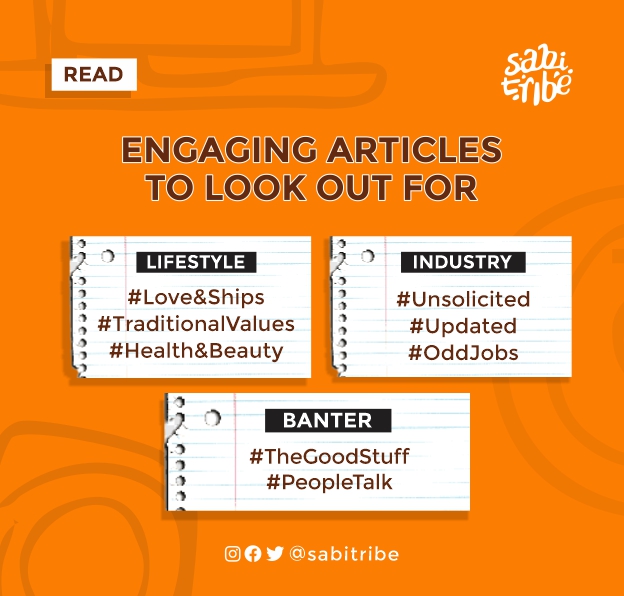Revive your LinkedIn account
LinkedIn is a platform for career development, professional networking, and to a large extent job recruitment and job-seeking. Some people are not so fond of the platform because everything there is always too professional and uptight but if we are being honest that’s the exact M.O of the site.
LinkedIn has been underrated for a long time because unlike other social media sites people don’t exactly know how to properly utilize it and the irony is the opportunities on Linked In are numerous.
Let’s share five tips on how to get your LinkedIn account up and running again:

1. Upload A Good Photo
You need to attach a picture of yourself to your profile so that people can actually match your face to your name. Also a profile picture most of the time makes your page a little more warm and approachable for people. A professional headshot photograph is a preferred choice but if you don’t have that just upload something corporate and nice with your face very visible.
2. Post Updates On Your Page Regularly
One mistake people make with LinkedIn is that they feel it’s not Facebook or Twitter, so they just upload or update once in 5 market days and neglect it. Unfortunately, it doesn’t work like that, just like your other social media accounts, you need to update your LinkedIn regularly too.
Don’t post just random things, rather post things regarding your personal development and career development. New job, new degree, purchase of a new work gadget, or met with someone important; keeping your account updated like this helps a lot.
2. Connect With People And Companies
You shouldn’t be scared of sending connection requests to people or companies you admire. The worst that can happen is them not accepting your invitation. Follow professionals with careers you admire and get insight from them. Follow the pages of companies you would like to work with/at, study their way of doing things and also keep an eye out for job openings there.
Interact with people on the timeline, congratulate people who post about their milestones, and ask questions too when necessary. Don’t be afraid to reach out to people professionally if you have a proposals.
3. Turn On The Job Alert Option
For those that don’t know, there is a job alert feature on LinkedIn where you can tell LinkedIn to send you alerts via email about job openings. You just have to specify that you’re open to a new role and specify which career opportunities you want to see. When you turn that on, you’ll get regular job alerts in your email.
4. Upload Your Portfolio Or CV On LinkedIn
You can add a copy of your CV or portfolio to your LinkedIn profile. Recruiters or anyone checking your profile can access your CV or portfolio to check out your qualifications and skills.
5. Get Endorsements From Former Colleagues
It is not enough to just say you’re skilled in certain things, getting former colleagues to endorse your skills would boost your profile a notch. You can reach out to former colleagues or people you’ve worked for on certain projects to endorse some of your skills.
#GeekWorld is a segment for nerdy discussions and regular tech updates. In this edition, we are looking at how you can effectively use Linked In.